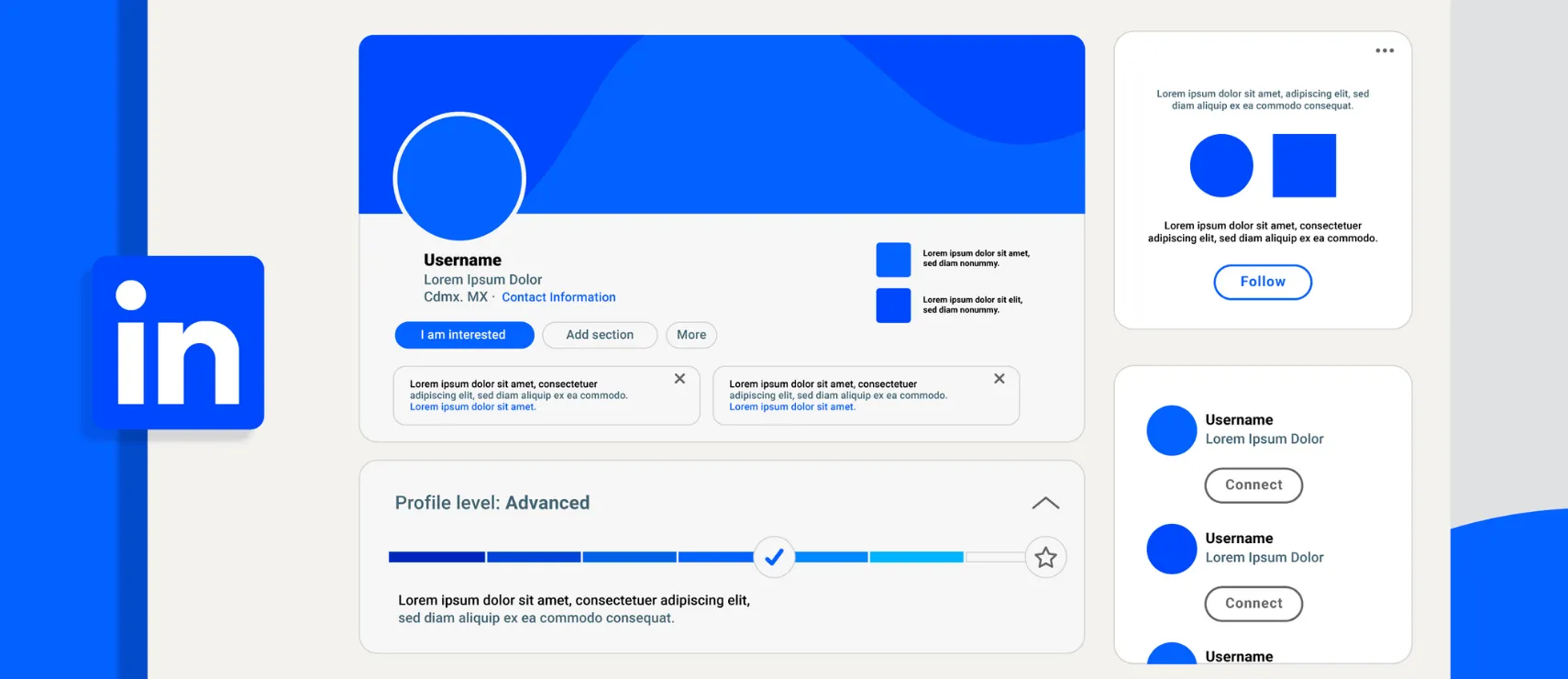Power Up Your LinkedIn Profile
17.07.2025
Share
LinkedIn Profile Optimization Guide
LinkedIn is your digital showcase in the professional world. But are you presenting this showcase in the best way possible?
According to a study, LinkedIn profiles with a professional profile photo, a strong summary, and keyword-aligned content receive 21% more views (Zhou et al., 2021). However, digital representation is not limited to LinkedIn. Your profile may be perfect, but if you’re still using a traditional business card in face-to-face meetings, the chain is incomplete.
Trowas digital business cards complete the final link in this chain. Let’s first optimize your LinkedIn profile, then explore how to support this modern face with a digital business card.

6 Steps to Strengthen Your LinkedIn Profile
1. Profile Photo and Cover Image:
Start with a clear, professional photo that accurately reflects you. Your cover image should reflect a sectoral theme.
2. Headline and Summary Section:
Instead of saying "Finance Specialist", write a headline like “Data-Driven Financial Analyst | 5 Years Experience with SaaS Startups” to describe both your field and your value.
3. Keyword Alignment:
LinkedIn is a search engine. Use industry-specific keywords in your profile (e.g., “budget management,” “investment analysis,” “profitability optimization”).

4. Activity and Posts:
Be active on your profile. Share your own articles, comments, or events you’ve attended to stand out in the algorithm.
5. Experience and Education:
Enter up-to-date information. Don't just list company names—include which projects you worked on and what tools you used.
6. Connections and Recommendations:
The more connections you have, the more visible you become. Also, ask for recommendations from former managers or colleagues.

What Happens Next?
Your LinkedIn profile is ready. Great.
But...
What if someone looks at your business card before checking your LinkedIn profile?
This is where Trowas comes in. By supporting your modern profile with a contemporary digital business card, you ensure consistency across all contact points.
The Trowas profile, which you can use as an NFC business card or a QR code business card, represents you in a way that aligns with the needs of the digital age.
User Scenario: Elif's Journey
Step 1: Profile Update
Elif is a young professional aiming for a career in marketing. Her LinkedIn profile is now ready.
Summary: Strategy-focused, creative campaign management experience
Keywords: digital marketing, SEO, social media strategy
Step 2: The Business Card Question
At an event, someone asks, “Do you have a card?” Elif pauses as she rummages through her bag. Her traditional card is outdated and filled with old information.
Step 3: Meeting Trowas
She downloads the Trowas App. She creates a digital card aligned with her LinkedIn profile.
Profile photo, headline, contact information, LinkedIn link, and Google review link have been added.

Step 4: Using It at an Event
At the next event, someone scans her QR code and accesses Elif’s Trowas profile, transitions directly to LinkedIn, and leaves a Google review.
Step 5: Tracking Statistics
Through the Trowas App, she sees who viewed her card and when. The most clicked area is her LinkedIn link.
This flow demonstrates that Trowas is not just a business card but a communication and data management tool.
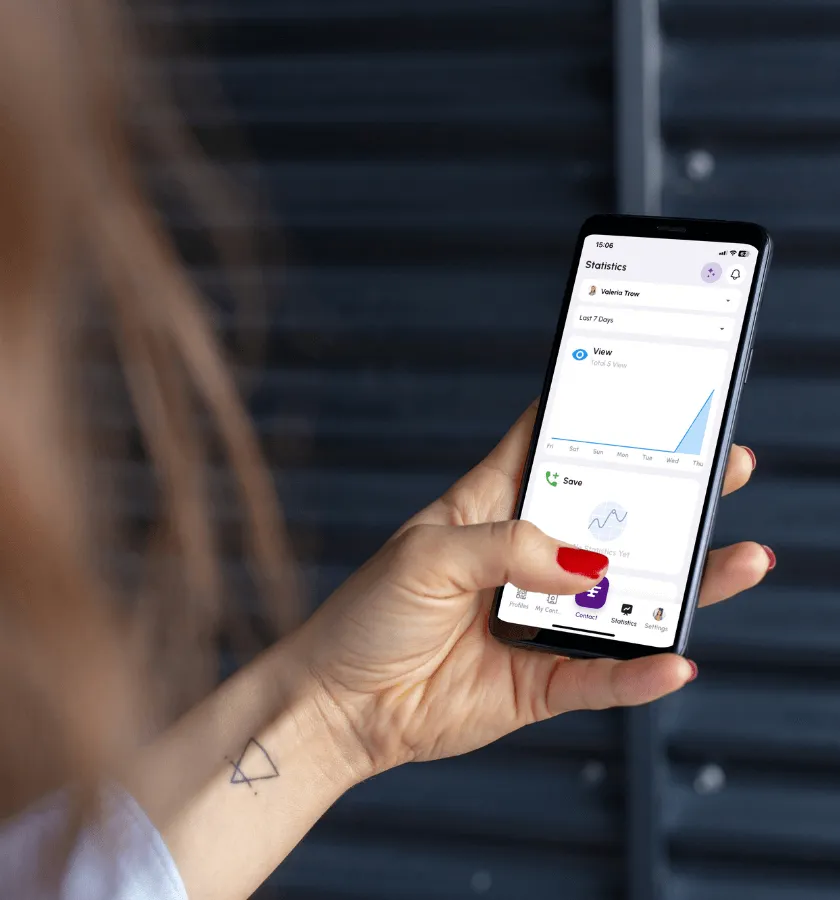
A Scientific View: The Power of Digital Representation
According to a study by Stanford University (Liu & Wang, 2023), professionals with consistent digital identities create 28% more perceived trust in both online and physical interactions.
So, having a strong LinkedIn profile is important—but having a consistent, up-to-date, and interactive digital business card makes a significant difference too.
Strong Profile = Strong Contact
If you want to stand out in your career, you need more than just LinkedIn—you need a digital business card system that complements it.
Trowas meets this need with an aesthetic, practical, and tech-savvy solution.
You’ve optimized your LinkedIn profile—but is your business card still outdated?
Get to know Trowas App now.