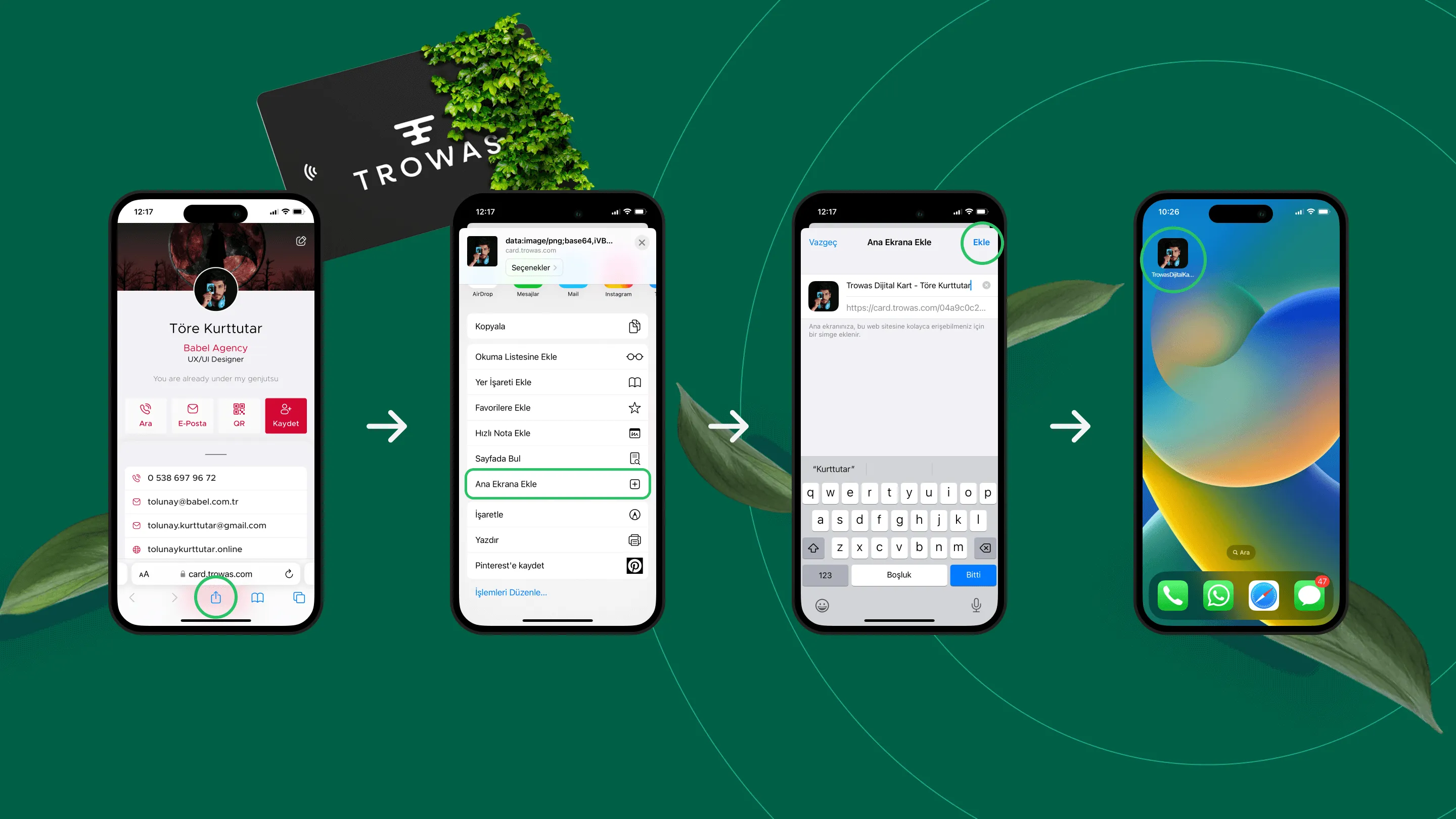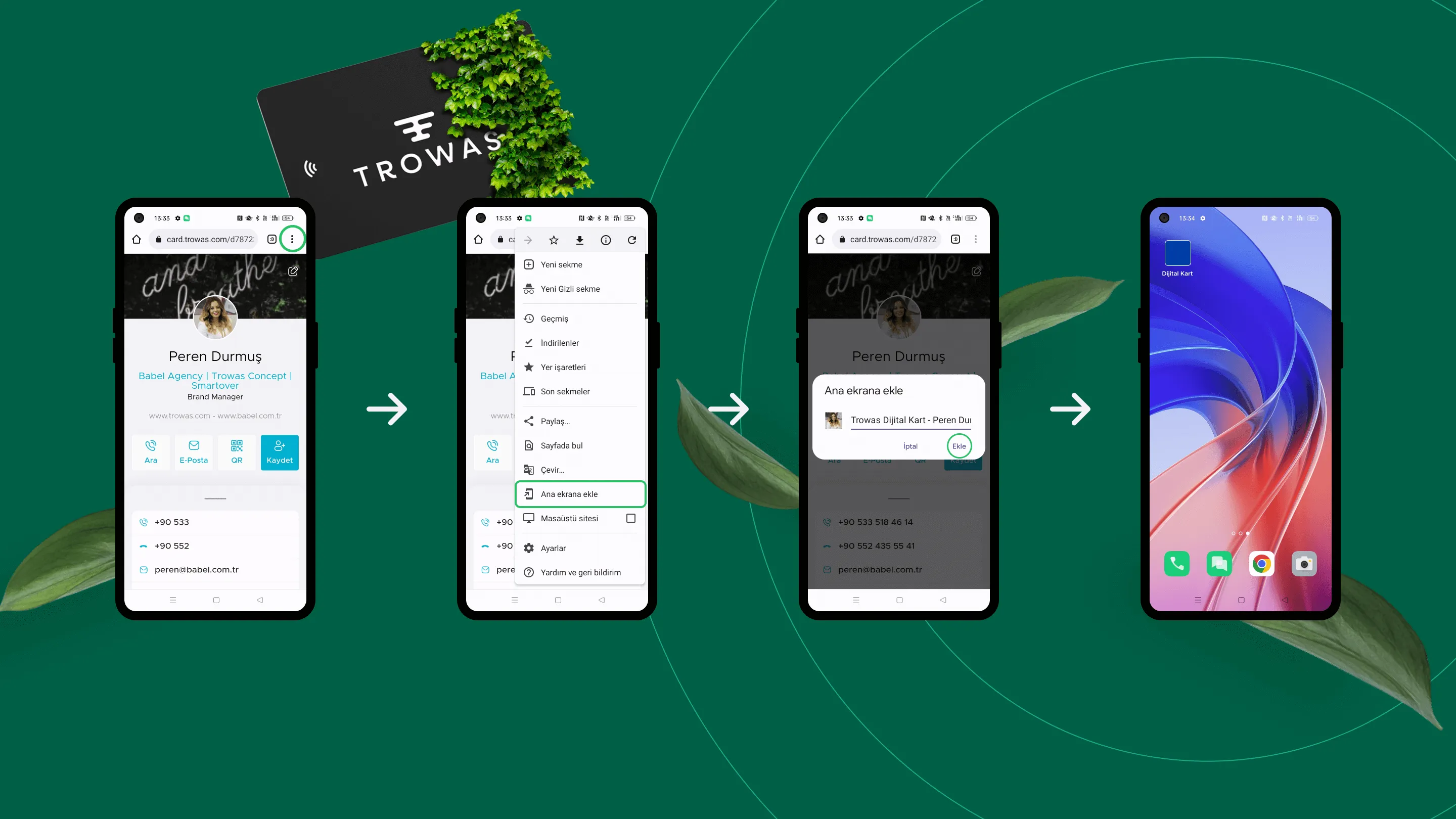Mobile Screen Insertion
iPhone
- Tap the Share Button (located at the bottom and middle of your browser.)
- Scroll down and tap "Add to Home Screen."
- Enter a name for your shortcut and tap "Add."
- Trowas Digital Business Card profile has now been added to your homescreen!
Android
- Tap the 3 Dot Button (located in the upper right corner of your browser).
- Scroll down and tap "Add to Home Screen."
- Enter a name for your shortcut and tap "Add."
- Trowas Digital Business Card profile has now been added to your homescreen!